Patient Portal
Welcome to the new Patient Portal by ModMed
Access and update your health information, request refills, view lab and imaging results, conduct telehealth visits — all safely and securely.
If you already have an account, you can enter the patient portal.

Sign up and activate your account
Steps to sign up and activate your new account
Please note that your account must be activated through a web browser. Please use Google Chrome or Mozilla Firefox browser. ModMed is not supported on Microsoft EDGE nor Safari.
It is important to set up your account online prior to using the phone app, APPatient™.
1.
When your appointment was made, you received an email with the subject “Welcome to Your US Urology Partners Patient Portal.” Please locate and open that email.
2.
The email will include your Patient Portal Username, Practice URL (patient portal web address) and the steps for logging into the portal.
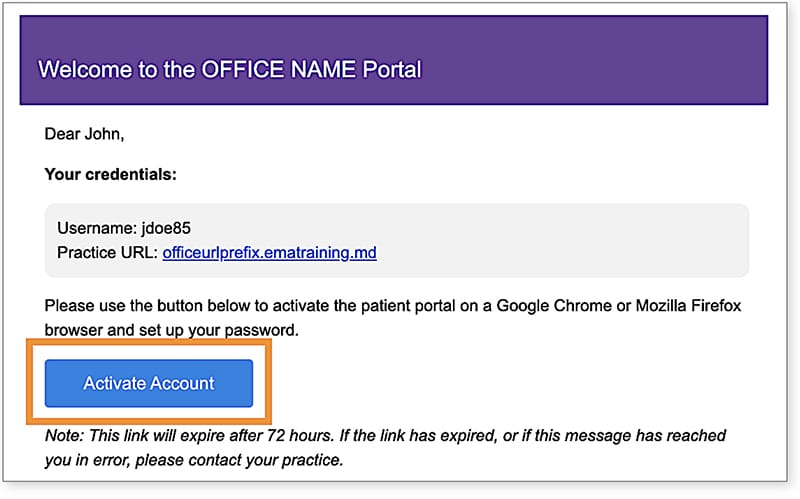
3.
Select “Activate Account.”
4.
You will be directed to the portal website, where you will be prompted to verify your identity by entering your Date of Birth and Last Name. Once entered, select “Verify Information.”
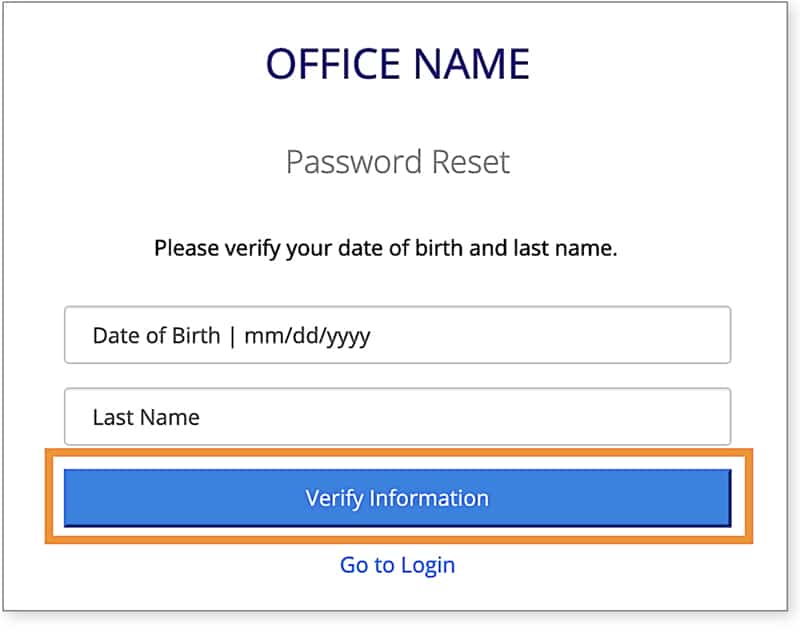
5.
You will be prompted to change your password. Once entered, select “Set Password.”
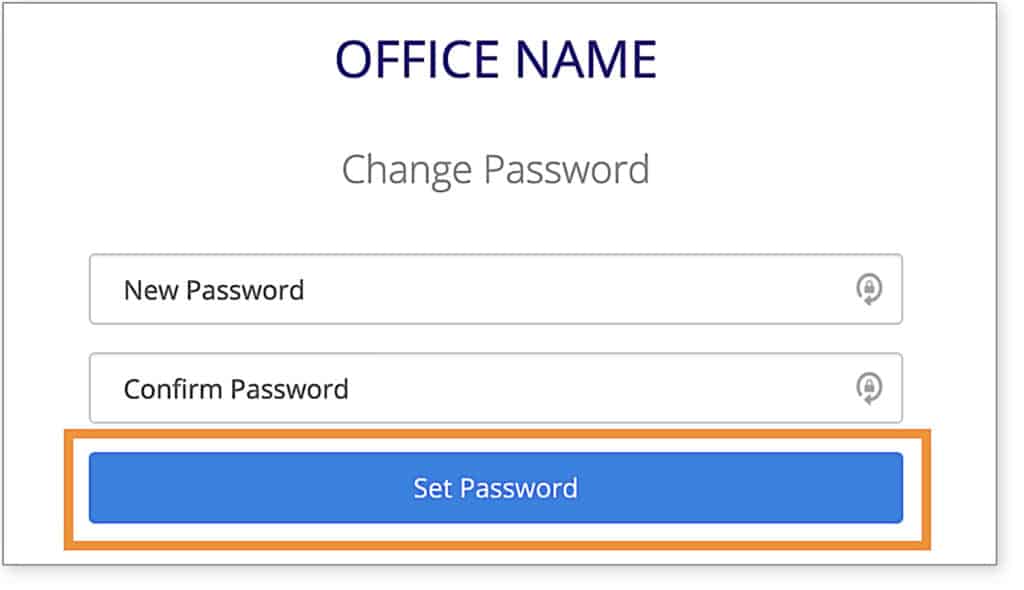
Forgot your password?
Follow these steps if you forgot your password
Follow these instructions if you forgot your password and need to create a new one. Please note these instructions will only work successfully if your Patient Portal account is already created and the information entered is correct according to our records.
If you have any trouble receiving your password reset link, please contact us here.
1.
From the Patient Portal Screen, click the link “Forgot Password,” enter the requested information and then select “Request Email.”
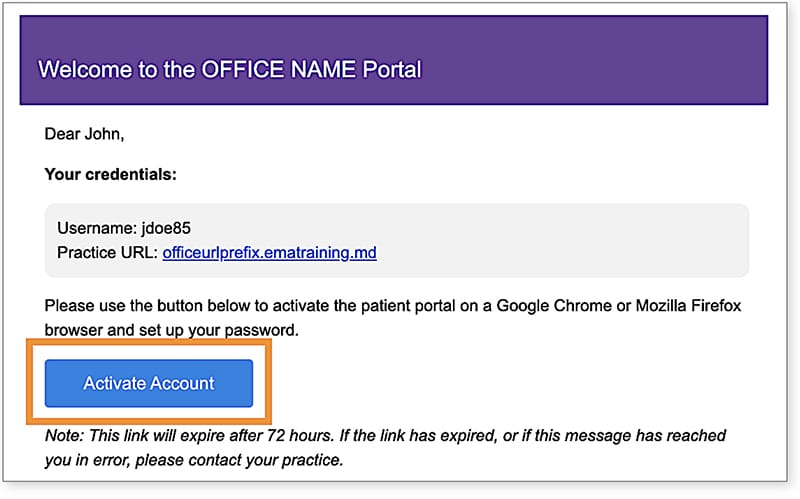
2.
Open your email and look for the message with the subject “Password Reset from Your Electronic Health Record.” The email will include your Username and Practice information, as well as a link to reset your Password. Select the link to continue.
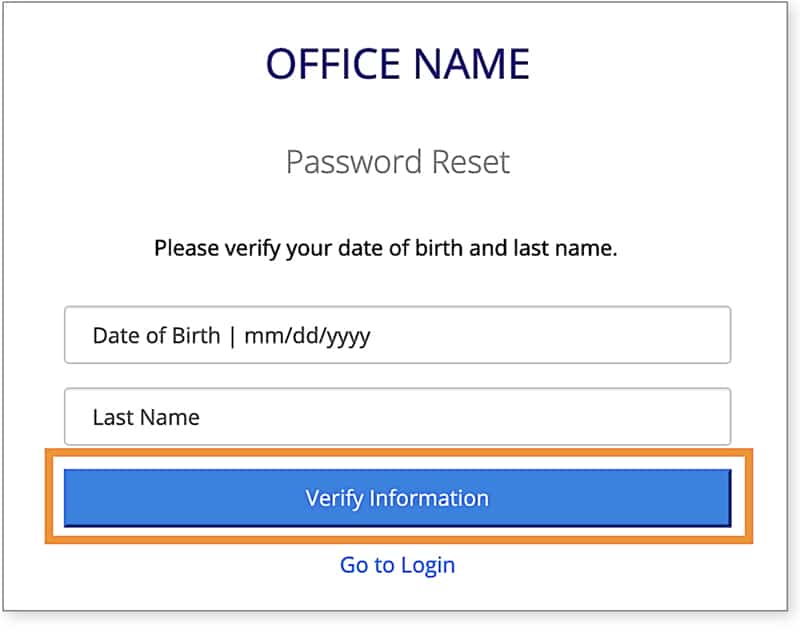
3.
You will be prompted to enter your Date of Birth and Last Name to verify your identity. Once entered, select “Verify Information.”
4.
If the information is verified successfully, you will be logged into the portal.
Need Assistance?
Trouble receiving your password reset link or needing other portal assistance
Please contact us using the contact form below.
Patient Portal Assistance
While waiting for our response, you may confirm the following to ensure success with the portal:
- You are attempting to log into the correct practice portal for Five Valleys Urology
- You are connected to the internet
- You have attempted a password reset from the portal
